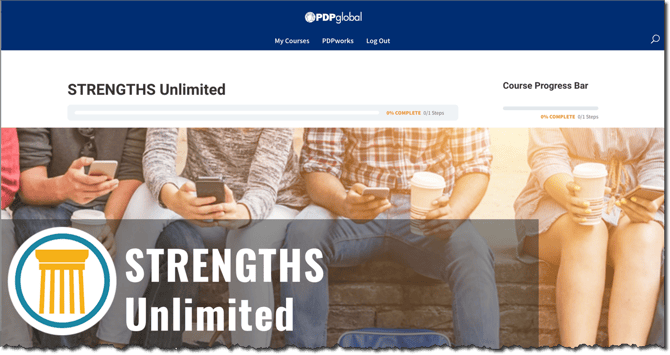How to begin certification
Instructions for beginning PDP Professional or ProScan Mentor eCertification with activating an account, starting STRENGTHS, and waiting for further instruction.
When the Representative or Facilitator orders certification materials, the manual is assigned a number and a welcome email from pdpworks is sent. When the welcome email is received, please click Activate Account and create login credentials.
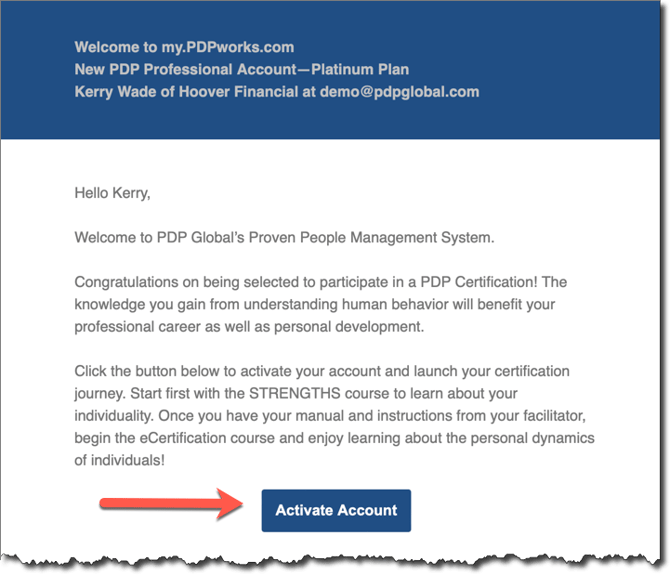
Once logged in the available eCampus courses will appear. Click STRENGTHS to begin the course.
We encourage you to begin the STRENGTHS course before beginning certification. Please wait for Representative/Facilitator instruction on when to begin PDP Professional/Mentor Certification.
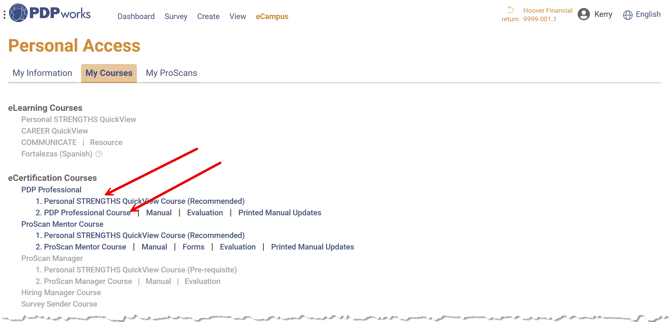
The STRENGTHS course page in the eCampus should look like the following. To begin the course please scroll down and click the STRENGTHS Unlimited Course Not Completed icon at the bottom of the page.