This article provides instructions on how to print our new feature - Name Tents.
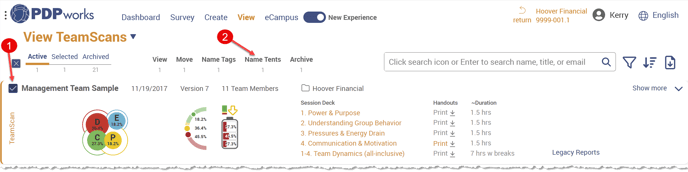
To download and print Name Tents please go to any of our View pages (ProScan, Applicants, View All, Side-by-Sides, or TeamScans).
- Click the checkbox next to the desired TeamScan
- Click the Name Tents button, the PDF file will open in a new tab
- In the new tab, select the printer icon
- Once printed, fold the Name Tent, and put on display!
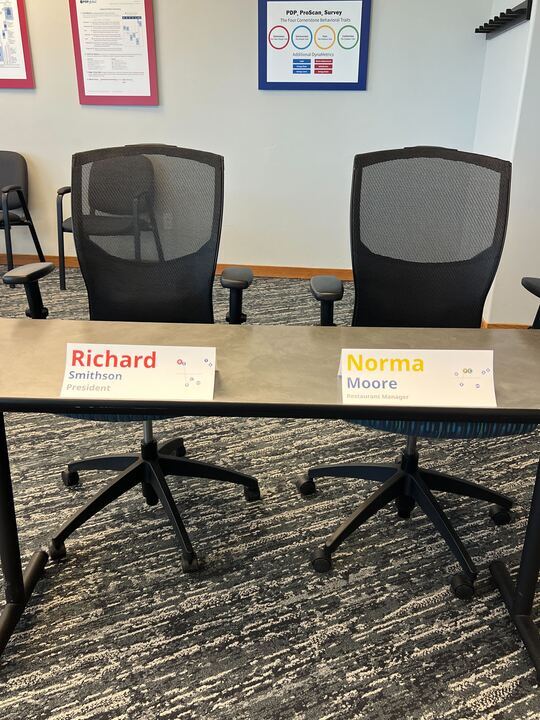
Photo: PDP Global Corporate Training Center
Tip: Use a heavier stock paper so the name tent stands up better