Linking ProScan profiles to Career Considerations
The Career QuickView aims to provide career ideas to individuals who are new to the workplace or looking to make a change. After developing several prototypes of this report, we conducted field studies showing people of different high traits. Based on the feedback and opinions from the field studies, we are confident to release the report to help people consider what areas they might investigate.
Since the ProScan Survey does not attempt to measure career interests or skills, the Career QuickView does not tell people they should be a barber or a physicist. Instead, their report provides them with common career areas people of similar profiles tend to be drawn to, as well as to describe environments they are likely to succeed in. With that information, respondents can investigate and explore options they may not have considered until reading their Career QuickView report.
The Career QuickView follows the pattern of the other two QuickView reports—Personal QuickView and Manager QuickView:
1. Left side/column 1 displays the Natural Self profile graphic with a descriptive summary and corresponding trait pair information.
2. Right side/column 2 maintains the “What makes a person TICK” information, including Traits and Interests, but now we have Career Considerations for “C” and Key Environments to Consider for “K.”
The Career Considerations and Key Environments are not simple, high-trait-based concepts. Instead, the individual's Natural-Self four-cornerstone traits are taken into account in order to provide specific and customized information for the individual to process.
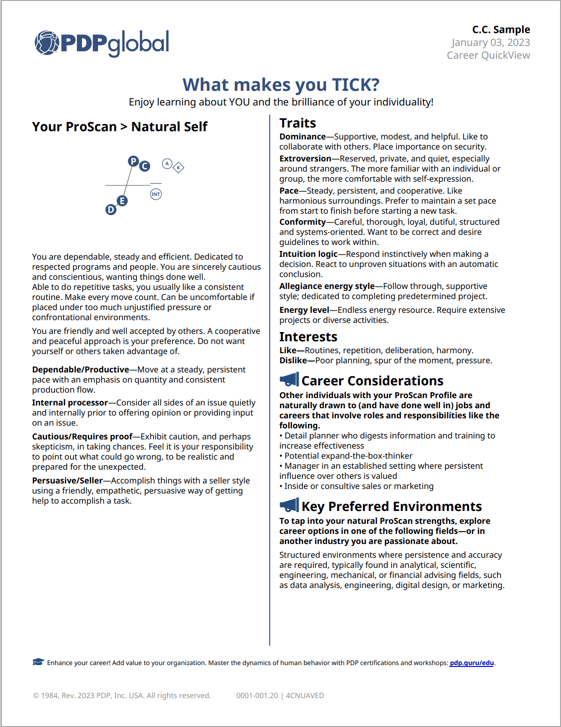
We understand that this report serves a niche population. However, we feel this is of great value to a wide range of ages for opening their minds to possible career options and environments that would link to their natural ProScan strengths.
The Career QuickView provides the education market, career coaches, or other individuals with valuable and useful ideas for career guidance. To become fully knowledgeable on how to interpret, apply and leverage this report, contact your PDP Representative to activate the Career QuickView eLearning course.