The following is a running list of information we have shared regarding the New Experience.
The Old Experience will be sunsetted in December 2025.
Updated: December 1, 2025 5:24pm MT
New TeamScan Experience Release
The wait is over! The redesigned TeamScan experience is live.
Our design and engineering teams have fully reimagined the TeamScan experience, delivering significant enhancements from session preparation through to the delivery of polished team graphics, session decks and handouts. To access the updated TeamScan, navigate to View TeamScans.
Gold and Silver Plan users can select the Upgrade TeamScan option—this process automatically factors in previously generated reports and calculates the appropriate upgrade cost. After upgrading, the TeamScan entry will showcase new visuals, updated session decks, and downloadable handouts for each session.
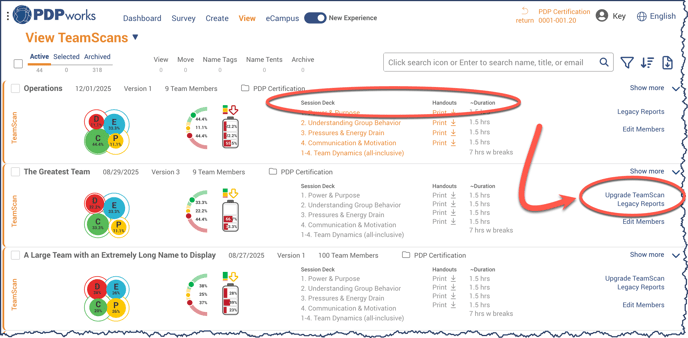
Still want access to the old style of TeamScan reports? Click the Legacy Reports link to see a list of all the reports.
Updated: November 18, 2025 4:51pm MT
A global, enterprise-grade content delivery network (CDN)
We have implemented Cloudflare’s content delivery network (CDN) to intelligently optimize both static and dynamic content for device, browser, and bandwidth requirements. This enhancement improves system performance and reliability across all regions, ensuring an exceptional user experience nationwide and internationally.
Updated: November 6, 2025 4:53pm MT
Stripped Down Survey Landing Page (aka "grey label")
Accessing and completing surveys is essential for our users' daily operations and decision-making. As device operating systems are continually upgraded, we have chosen to create the simplest, least technology-dependent survey landing page. This design ensures that respondents can easily access our surveys and enjoy a seamless experience, regardless of their device's version.
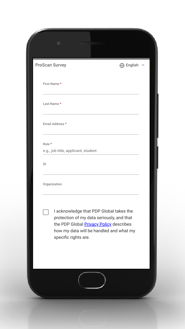
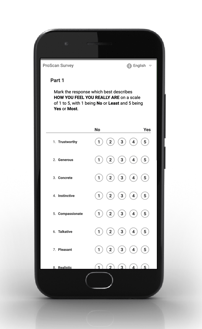
Image: Mobile display of ProScan Survey Information and Part 1 page on an older iPhone.
Updated: October 17, 2025 2:00pm MT
Name Tents
We are excited to announce our latest feature — Name Tents, are now available to download and print. For downloading instructions please visit the following article in our Knowledge Base: How to Print Name Tents

Image: Name Tent Example
Updated: September 19, 2025 2:05pm MT
Below is an overview of the most recent features released. These features include Filtering, Sorting, and Applicant Match Ranking.
The following graphic shows where to find these features, followed by two tables depicting what filter or sort option is available on each View page, and the Applicant Match Rank instructions.
![]()
- The upside-down triangle allows you to navigate between the various View pages.
- The funnel icon opens the Filter panel
- The descending icon opens the Sort panel
- The download icon allows for a CSV file to be downloaded with the information for the page (including if it is filtered and sorted).
Filtering Options by View
| View: | All | ProScans | Applicants | Side-by-Side | TeamScans | JobScan Models |
| Notes, tags | ✅ | ✅ | ✅ | ✅ | ✅ | ✅ |
| Date | ✅ | ✅ | ✅ | ✅ | ✅ | ✅ |
| Folder | ✅ | ✅ | ✅ | ✅ | ✅ | ✅ |
| Report | ✅ | ✅ | ✅ | ✅ | ✅ | ✅ |
| Survey Type | ✅ | ✅ | ✅ | ✅ | ✅ | ✅ |
| Survey Source | ✅ | ✅ | ✅ | ✅ | ✅ | ✅ |
| Report Key | ✅ | ✅ | ✅ | ✅ | ✅ | ✅ |
| Survey Key | ✅ | ✅ | ✅ | ✅ | ||
| Invitation Email Status | ✅ | ✅ | ✅ | ✅ | ||
| Highest Trait | ✅ | ✅ | ✅ | ✅ | ||
| Natural Self Structure | ✅ | ✅ | ||||
| JobScan Model | ✅ | |||||
| ID | ✅ | ✅ | ✅ | ✅ |
Sorting Options by View
| View: | All | ProScans | Applicants | Side-by-Side | TeamScans | JobScan Models |
| Date | ✅ | ✅ | ✅ | ✅ | ✅ | ✅ |
| ✅ | ✅ | ✅ | ✅ | |||
| Energy Drain | ✅ | ✅ | ||||
| Folder | ✅ | ✅ | ✅ | ✅ | ✅ | ✅ |
| Name | ✅ | ✅ | ✅ | ✅ | ✅ | ✅ |
| Highest Trait | ✅ | ✅ | ✅ | ✅ | ||
| Invitation Email Status | ✅ | ✅ | ✅ | ✅ | ||
| Respondent Job Title | ✅ | ✅ | ✅ | ✅ | ||
| Satisfaction | ✅ | ✅ | ✅ | ✅ | ||
| Survey Type | ✅ | |||||
| Match Score | ✅ | |||||
| Display Order | ✅ | ✅ | ✅ | ✅ | ✅ |
Applicant Match Ranking
This feature enables immediate, one-click access to a comprehensive list of all applicants matched to a specific JobScan Model.

Applicants are automatically ranked in order of highest to lowest percentage match, allowing for efficient evaluation and comparison.

- Navigate to the View JobScan Models page.
- Search for the desired Model.
- Select the Show Applicant Match Ranking line.
- Applicants will be displayed in descending order from highest % match to lowest based on the JobScan Model. This can be switched to ascending order using the sort button.
Updated: March 11, 2025 2:35pm MT
Some items are still undergoing final adjustments; however, we did not want to postpone the release. As new items become available, we will notify you via the Support Center notification bell, directing you to this article for the latest updates.
Here is a summary of the current items our developers are actively addressing (🔲 indicates not working/in progress, and ✅ indicates working well):
- Not Working/In Progress
- View Pages
- Sort icon—add icon and functionality ✅
- Add create icon and functionality
- Mobile rendering 🔲
- Address oddities in View pages not clearing filtered data when moving between view pages ✅
- Create menu—items not functioning yet for New Experience version
- Create Applicants Matches & Career Paths 🔲
- Create JobScan Models ✅
- Create Side-by-Sides ✅
- Create TeamScans—add create and edit ✅
- View Pages
- Working well
- Dashboard:
- Survey Status tile—
- pending Invitation and Survey Link graphics are working properly ✅
- graphic sections and legend are clickable and takes users to appropriate page and lists the correct information in rows ✅
- Account Activity—
- Counts are correct—clicking on a button takes user to the view page listing proper information ✅
- Enterprise and Platinum plan counts are based on contract start date to today's date ✅
- Gold and Silver plans counts are based on a rolling 12 months from today's day ✅
- Counts are correct—clicking on a button takes user to the view page listing proper information ✅
- Survey Status tile—
- Dashboard:
-
-
-
- clicking on a folder row takes user to the view page listing the surveys processed for that folder during the contract period ✅
-
-
-
-
- Folder Activity (Platinum and Enterprise users)
- clicking folder row takes user to a listing of surveys filtered according to the contract date to today's date ✅
- clicking folder row takes user to a listing of surveys filtered according to the contract date to today's date ✅
- Usage graphic missing? Then there are no surveys processed in that account.
- Mobile rendering ✅
- Folder Activity (Platinum and Enterprise users)
-
-
- View Pages
- Download CSV for view pages—add icon and download functionality ✅
- View Pages
Should you see oddities or inconsistencies, please submit a support issue using the Support/Help icon (?) in the footer, right corner, so we can look into your situation closer.
Enjoy familiarizing yourself with the engaging and powerful New PDP Experience!